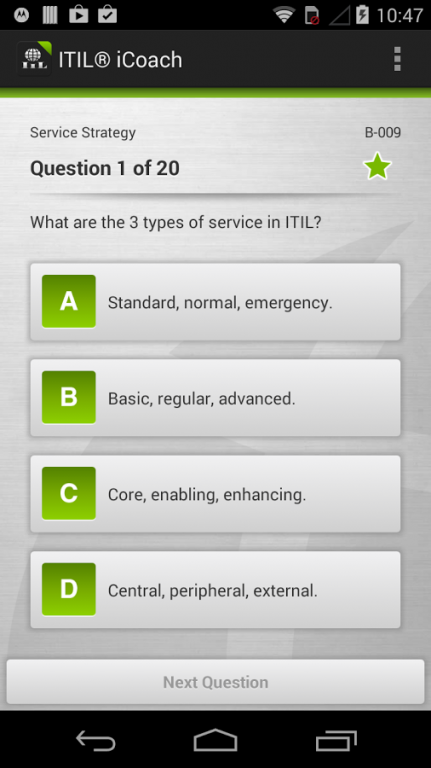IIL ITIL iCoach 2.04
Paid Version
Publisher Description
Prepare yourself for the ITIL® Foundation exam with IIL ITIL iCoach!
Quiz yourself with over 200 questions categorized by the five lifecycles of the ITIL 2011 Edition Foundation syllabus. Choose Study Mode for instant feedback or Exam Mode to simulate the actual ITIL Foundation exam.
- This app features over 200 questions created by an ITIL subject matter expert.
- All questions are based on the ITIL 2011 edition.
- References to the ITIL 2011 edition core volumes and syllabus are provided for each question.
- Score breakdown is provided by ITIL lifecycle.
- Flag questions to create your own study list and resume where you left off between sessions.
- Includes video content that offers insights into the ITIL Foundation exam and advice for effective exam preparation.
IIL is an APM Group (APMG) Accredited Training Organization (ATO) for the ITIL Foundation Course.
ITIL® is a Registered Trade Mark of AXELOS Limited.
About IIL ITIL iCoach
IIL ITIL iCoach is a paid app for Android published in the Teaching & Training Tools list of apps, part of Education.
The company that develops IIL ITIL iCoach is International Institute for Learning, Inc.. The latest version released by its developer is 2.04.
To install IIL ITIL iCoach on your Android device, just click the green Continue To App button above to start the installation process. The app is listed on our website since 2015-08-05 and was downloaded 5 times. We have already checked if the download link is safe, however for your own protection we recommend that you scan the downloaded app with your antivirus. Your antivirus may detect the IIL ITIL iCoach as malware as malware if the download link to com.iil.itilicoach is broken.
How to install IIL ITIL iCoach on your Android device:
- Click on the Continue To App button on our website. This will redirect you to Google Play.
- Once the IIL ITIL iCoach is shown in the Google Play listing of your Android device, you can start its download and installation. Tap on the Install button located below the search bar and to the right of the app icon.
- A pop-up window with the permissions required by IIL ITIL iCoach will be shown. Click on Accept to continue the process.
- IIL ITIL iCoach will be downloaded onto your device, displaying a progress. Once the download completes, the installation will start and you'll get a notification after the installation is finished.